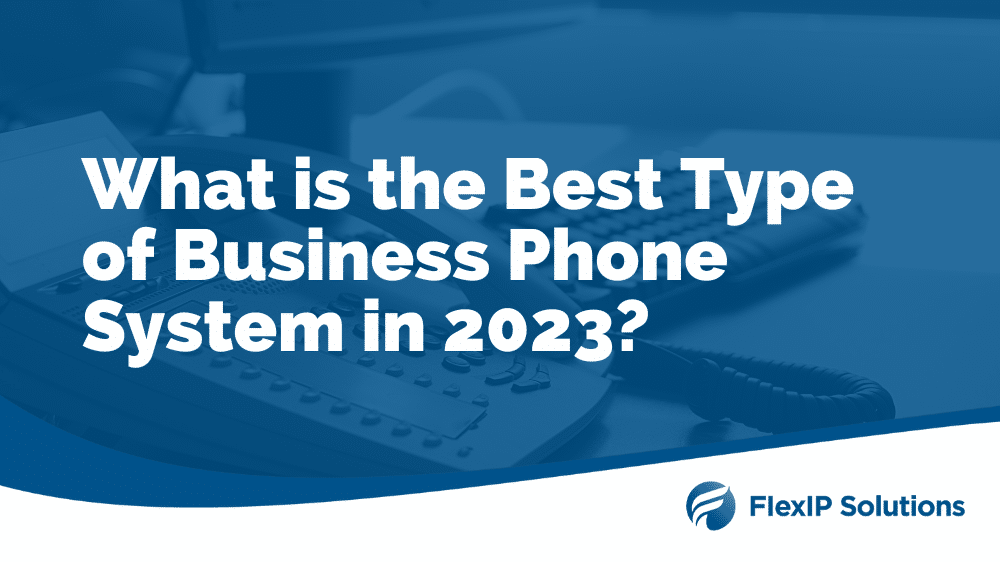Businesses of all sizes need a high-quality and reliable phone system. It’s their lifeline to their customers, prospects and partners, connecting them daily to handle customer service, new business deals and opportunities for collaboration. PBX (private branch exchange) phone systems have stood the test of time since their first deployment in the 1960s, with nearly every business using them in some form (whether premises-based or cloud-based) to this day.
But not all phone systems are created equal.
What is the best type of business phone system for your company to deploy? We’ll cover that and more in this blog.
What is a Business Phone System?
A business phone system is a multiline phone system that enables communication internally and externally within a given organization. Business-grade phone systems often include unlimited calling, automated menus, ring groups to call multiple employees simultaneously, voicemail-to-email functionality, call recording and many other forms of telephony functionality.
Types of Business Phone Systems
Let’s walk through each major type of business phone system available to organizations like yours, including:
- VoIP
- PBX
- UCaaS
- SIP Trunking
- CCaaS
- POTS Landlines
VoIP
Voice over Internet Protocol (VoIP) is a specific protocol that converts phone calls into data packets that transmit calls over networks. Some PBXs will use VoIP as an application for voice transmission. Hosted VoIP phone systems don’t require an on-premises PBX to work; instead, the PBX is hosted in the cloud. VoIP makes it possible to make and take calls over the Internet. VoIP is used in private company networks and telephone services delivered over the public Internet.
A hosted VoIP solution migrates all of an on-site PBX’s duties to an off-site hosted VoIP provider platform. Hosted VoIP solutions are also referred to as hosted PBX solutions.
You can learn more about hosted VoIP in our blog on What is hosted VoIP. Enterprise businesses can learn more about hosted VoIP tailored to their organization in our blog on enterprise VoIP.
PBX
A PBX, or private branch exchange, is a private telephone network that enables users to talk to each other. Different hardware components work in tandem to provide connectivity to the telephone network. A PBX operates a company’s internal telephone network. A PBX system manages the routing and advanced calling features for inbound and outbound calls.
On-Premises PBX vs. Hosted PBX
Let’s break down an on-premises PBX versus a hosted PBX.
An on-premises PBX resides physically on-site at a business. Many of today’s on-premises PBX systems are IP-PBX systems. The primary difference between a traditional PBX and an IP-PBX is that in an IP-PBX, the signaling is internet protocol (IP)-based, and routing and features are more software-based than hardware-based.
On-premises IP-PBX Pros:
- Control – Customization and flexibility over your phone system
- Integration – Integrates with company software programs such as customer relationship management (CRM) systems
- Fixed Price – No risks of fee increases after the installation (though maintenance and upgrade costs can add up)
On-premises IP-PBX Cons:
- Costs – Upfront costs are typically steep
- Maintenance – Maintenance costs are your responsibility and some businesses may not have the internal IT resources to manage the phone system
- Slow Setup or Repair – Initial deployment time or repair may take longer when compared to a hosted PBX
- Reconfigurations – Moves, adds, changes and deletions are your responsibility
- Consumes IT Personnel and Resources – Ties up IT resources in ongoing monitoring, management and maintenance
- Costly Outages – Since the system is on-premises, a PBX outage can take down all sales and service operations for an indefinite amount of time
Hosted PBX Pros:
- Cost Savings – Lower initial equipment cost and setup costs than an on-premises PBX.
- OpEx vs. CapEx Benefits – Many companies value the ability to treat their communications as an operational expenditure instead of the long-term depreciation treatment of an on-site PBX as a capital expenditure
- Always Up to Date – Software updates happen automatically, which is vital for the security of your phone system
- Ease of Use – Hosted PBX is simpler to install, configure, and maintain than premises-based services
- Mobility & Remote Work Enablement – Hosted PBX supports Unified Communications as a Service (UCaaS), so a user can make and take calls from anywhere with an Internet connection on a standard office phone, a computer, tablet or mobile softphone.
- Enterprise-grade Features – Hosted PBX providers deploy modern features and upgrades to your system without overhauling your phone system. Key features include call queues, auto-attendant, call forwarding, music-on-hold and unified communications functionality
- Outsourced Maintenance – Your hosted PBX provider handles all monitoring, management and maintenance, freeing up in-house IT resources
- Business Continuity – The cloud-based model enables business continuity, such as routing calls through call forwarding to mobile phones when needed
- Scale on-demand – Hosted PBX systems scale with your needs
- Application Integration – Hosted PBX service providers design integrations between their phone systems with other business applications
- No Equipment Required – In a Hosted PBX environment, organizations no longer need to deploy costly on-site hardware since voice communication occurs entirely over the Internet through downloadable applications with data stored in the cloud
Hosted PBX Cons:
- Bandwidth Dependency – Hosted PBX functions over the Internet and it’s critical to have adequate and reliable bandwidth to complete multiple simultaneous calls.
- Voice Quality – Any latency will affect call quality. It’s vital to ensure a high-quality Internet circuit with dedicated voice and video prioritization before switching to a hosted PBX deployment.
Unified Communications as a Service (UCaaS)
UCaaS, which stands for Unified Communications as a Service, integrates communications capabilities such as phone service, chat and messaging functions, and video conferencing into one comprehensive, outsourced platform. UCaaS is offered through a UCaaS service provider and includes these core features:
- Simplified communication via one user interface
- Centralized management via one unified platform
- Functionality across endpoints, e.g., desk computer, desk phone, smartphone, tablet, etc.
- Rapid deployment
- BYOD (bring your own device) capability
- Uninterrupted access
- Extension portability or “twinning” capability to access desk phone features from other devices
- Incoming call control and easy preference setting
- Easy call transferring
- Internal messaging options for voice and text
- Speech-to-text voice mail conversion
- Unified messaging across wireless and wireline connections with customizable alerts
- Videoconferencing options with easy setup and control
- Click to call, chat or conference
- Centralized business directory
UCaaS is typically deployed over a PBX or VoIP system and helps organizations increase productivity, mobilize their workforce and free up their IT team from managing their communications and collaboration platform.
You can learn more in our blog about What is UCaaS.
Contact Center as a Service (CCaaS)
CCaaS is offered through a CCaaS service provider and is a SaaS-based application or platform that enables customer service organizations to manage multichannel customer interactions to deliver a better customer experience (CX). Standard features of a CCaaS platform include:
- Call routing
- Interactive voice response (IVR) systems
- Automated call distributors (ACD)
- Computer telephony integration (CTI)
- Customer authentication
- Call whispering
- Skill-based routing
- Call queuing
- Call center analytics
- Customer survey tools
Organizations turn to CCaaS to provide a better customer experience and agent experience and reduce overhead compared to a premises-based contact center solution.
CCaaS platforms are typically used by contact centers, call centers or enterprise businesses that experience high call volumes. There are some use cases for small-to-medium size businesses (SMBs) to help them compete based on customer service with larger organizations.
You can learn more in our blog on UCaaS vs. CCaaS.
SIP Trunking
Session Initiation Protocol (SIP) trunking is a service offered by a SIP trunking service provider that uses the protocol to provision VoIP connectivity between an on-premises phone system and the public switched telephone network (PSTN).
The service eliminates the need for traditional analog, T1 or PRI lines (reducing monthly IT costs). It effectively enables your on-premises phone system with the capabilities of an advanced IP phone system. SIP supports voice calls, conference calls, and multimedia and transmits call-related info, such as caller ID, enabling enhanced functionality. Your on-premises phone system can now make and take calls through the Internet, just like a hosted VoIP system.
Businesses use SIP trunking to get the most out of their existing phone system. For various reasons, including annual budget constraints, plans for regional office openings or closures, contractual terms with a current phone system provider, etc., an organization may not be ready to deploy a cloud-based hosted VoIP phone system at each of their locations. A SIP trunking deployment bridges the gap between an aging on-premises PBX and a cloud-based phone system so your organization can pay less and get more out of your current telecom investments.
Some organizations will even adopt a ‘cap and grow’ model – converting all existing locations into SIP trunking deployments and installing all-new locations with hosted VoIP phone systems.
POTS Landline
POTS stands for plain old telephone service and is known as a traditional landline phone system. If you’re part of Gen X or older, this is the type of phone more or less everyone you know used growing up. It’s essentially an analog voice transmission system installed with copper wires. These wires provide power and connectivity to the provider’s switching system. A traditional landline phone system requires a business to establish an on-premises Private Branch Exchange (PBX) to switch calls between users in a shared phone system.
Analog phone services like a POTS landline are still in use today but are subject to bad weather, installation and repair expenses, and pricey long-distance charges. Installation and deployment of POTS lines is a significant undertaking as it does require wiring at your physical office location, which can get in the way of scalability. Upgrading POTS lines and making moves, adds and changes is a significant undertaking, especially when compared to the ease of use of a VoIP system.
POTS landlines are technically reliable phone systems and can function independently during significant power outages. In contrast, when a VoIP system is deployed, the phone system will go down if the Internet goes down. So, selecting a VoIP service provider with QoS services in place and picking a high-quality ISP with redundancy solutions is vital for business continuity.
Most businesses are moving away from POTS lines primarily due to their high costs and inflexibility compared to VoIP systems.
The Best Business Phone Systems
When selecting the best business phone system, you need to factor in your specific business requirements and the outcomes you’re trying to meet with the phone service. For example:
- Are you trying to upsell products over the phone?
- Or are you only handling customer support issues?
- Do you need to provide an omnichannel experience for customer support problems? Or does a simple support line meet the needs of your target customer base?
- Are you usually only taking calls and hardly ever making outbound calls? Or do you have a full-blown outbound calling sales operation at work?
Best Business Phone Systems by Use Case
To help determine which type of phone system should be deployed for your business, we’ve listed which services would be helpful for small businesses, call centers and multi-location enterprises.
Small Businesses
Small businesses typically need to deploy the following:
- Hosted VoIP – In today’s remote world, small companies may no longer have an office location, and the cloud is the only option. Deploying a hosted VoIP phone system is a must.
- UCaaS – Also a must, a UCaaS client must be deployed over the top of small businesses hosted VoIP phone systems so they can communicate and collaborate effectively.
- CCaaS (Optional) – Some small businesses offer complex products and services, compete entirely based on customer experience, or happen to be a small contact center or call center. In these situations, investing in a CCaaS platform may be a requirement to meet business objectives.
Features to Look for When Shopping for Call Center
Call centers should look for the following features in their business phone service provider:
- Technology Platform Integration – High-quality UCaaS and CCaaS platforms both enable tight integration with your existing technology stack, including:
- Productivity and scheduling apps
- CRM platforms
- Integration between UCaaS and CCaaS platforms
- Automatic call distribution (ACD)
- Call center monitoring and analytics
- Call recording
- Call transfer and three-way calling
- Contact management
- Computer telephony integration
- Workstation recording
- Interactive voice response (IVR)
- Live call coaching
- Performance evaluation
- Predictive dialer
- Speech analytics
- Technical support
- Hold music
- Voicemail to email or text
Multilocation Enterprises
Multilocation enterprises typically need to deploy the following:
- Hosted VoIP
- UCaaS
- CCaaS (Optional) – This is listed as optional depending on whether the business is an enterprise contact center or requires an omnichannel customer experience delivery.
- SIP Trunking (Optional) – This is listed as optional depending on whether the multilocation enterprise has existing on-premises phone systems they aren’t ready to replace and need to enable a VoIP experience.
Features to Look for When Shopping for Enterprise Phone Systems
Enterprise businesses should look for these critical features in their enterprise phone system:
- 24/7 nationwide support via phone calls and text messages
- Custom data retention policies
- Unlimited calling in the United States
- Unified communications
- Conference calls
- Customizable caller ID
- Multi-level auto-attendant
- Number porting support
- Visual voicemail
- Custom advanced call routing
- Integrations with other technology systems
- Number forwarding
- Real-time call transcriptions
- Call analytics and reporting
You can learn more about enterprise VoIP phone systems in our blog, Business Buyer Guide: Best VoIP Solution for Enterprises.
How do I Choose a Phone System Provider?
We’ve broken down a list of key items your business should look for when selecting a phone system provider:
- 24/7/365 U.S-based Support
- White-Glove, Guided Installation
- Customization for Each Seat in Every Business Department
- Dedicated Telecom Expertise
- Resources & Nationwide Scalability to Grow with Your Business
- Technology to Monitor Packet Captures & Signaling to Resolve Issues
- Quality of Service Tools to Guarantee High-Quality Voice Calls & Traffic Prioritization
Business Phone System Frequently Asked Questions (FAQs)
The experts at FlexIP Solutions have been solving communications challenges for businesses for decades. In that time, we’ve encountered some frequently asked questions (FAQs) about selecting business phone systems.
Why is it so important for to pick the right phone system for my business?
If your business selects the wrong phone system, you could end up paying for more than you need or have deployed a solution that doesn’t help meet your business goals.
For example, just because your small call center could use a CCaaS platform doesn’t mean it meets your current needs right now – you may be able to get away with using a UCaaS platform to handle customer inquiries for the next year before you need to scale to a full-blown CCaaS platform.
Additionally, some hosted VoIP providers may offer inflexible pricing plans and oversubscribe feature-functionality on seats, inflating and padding your monthly bill for services your employees never use. Selecting the right phone system provider ensures you get the most out of your annual IT budget.
Does the phone system provider I choose need to be located near me?
Your phone system provider does not need to be near you, provided they service your geographical area. However, the service provider should offer on-site installation and in-person training to acclimate your team to the new system and ensure a smooth deployment.
Ready to unify your communications? Let’s talk. Call or text FlexIP Solutions at 833.779.7700.